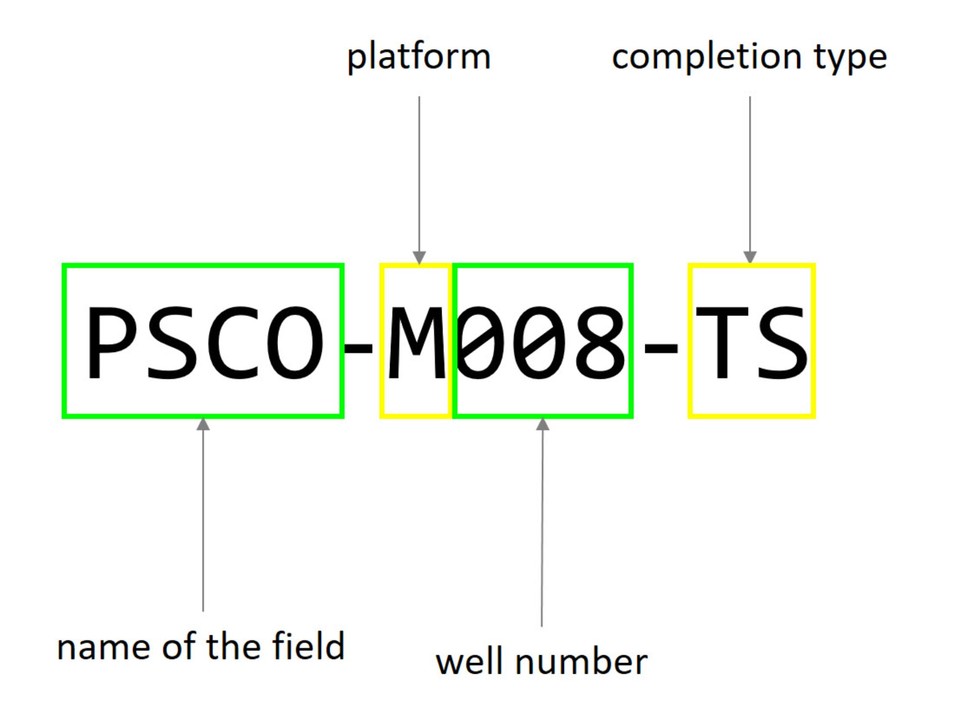
NOTE. You can find the PDF version of the R markdown notebook in GitHub at this link. The reproducible R markdown notebook (.Rmd) itself is here. Both are full versions of this LinkedIn article. For the time being, LinkedIn publishing does not support markdown which would make sharing scientific and engineering documents much easier.
Mistyped data One of the challenges in cleaning up well data is having uniform and standard well names. This becomes important at the time of classification, ranking and selection. An example of this is when looking for the top 20 oil producers or wells with higher watercut or GOR or wells with highest or lowest gas injection rate (gas lift wells). If a well name is not correct you may encounter repeated occurrences of the well, a wrong classification of the well, or a well that should have received attention but did not. Besides, how good an analysis can be if we end up with typos in the well names or the well everyone is expecting doesn’t show up in the plot or summary?
One of the first things to do, if we are folowing a well name standard, is finding if all the wells in the raw data file are compliant. One way of doing it is comparing the well names with a pattern. In R there are several functions that use patterns for name verification and correction. We will be using a few: grep, grepl, gsub, and couple more from the R package stringr.
Let’s start then defining the pattern of a well name.
Pattern detection
If we take a look at the well name in the picture at the top we see that the naming should follow these rules:
the first 4 alphabetic characters represent the abbreviation of the field then, there is dash after the dash comes one character for the platform then 3 digits, from 000 to 999 that represent the well number then a dash, and finally two alphabetic characters for the completion type So, there is a total of 10 significant identifiers plus 2 dashes.
If we use regular expressions or regex in its simplest form the wells should follow this pattern:
Applying the pattern If we apply the pattern over the raw data set: